Swift Resources
Swift Resources
Each episode of the #CSK8 Podcast explores research, experiences, or perspectives on computer science education with a focus on grades K-8.
A variety of curricula developed by Apple which range from grades K through professional app deveopment.
Xcode is the IDE you'll need to develop programs and apps using Swift.
Swift Programming Language Guide
This is the definitive guide on Swift. If you read through this guide, you will have a great understanding of the programming language; however, this guide largely assumes an understanding of computer programming concepts.
This directs you to Apple's developer resources. There is a lot of sample code, tutorials, guides, and explanations to explore.
This document provides resources for developing Swift Playgrounds, which are used for learning Swift on iPads.
This iBook provides a guide for developing apps with Swift and Xcode
There are many websites and online courses out there that can assist with learning how to code. I personally have enjoyed some of the work by Rob Percival and would recommend taking some of his courses to learn more about coding.
Swift 3 project examples
The goal for the following resources is to provide sample app/game projects with comments explaining how each part of the code works, questions to encourage modding, and a playground explaining step-by-step how to develop the full app/game. Click on the "Classroom Ready" folder to explore the various apps, games, and guides, or check out the other folders for various resources and in-progress projects.
If you are on a mobile device, click here to open up the Google Drive Folder.
Debugging Practice
Although the other coding languages on my website have specific debugging exercises I have created or curated, I have decided to embed debugging practice inside of the app playground guides I have created above. This situates the debugging thought processes within actual development rather than as disconnected exercises.
What this class looks like
Sample Lesson Plans
Coding TAP Crosswalk Document
The purpose of the document below is to provide a "crosswalk" between classroom learning and facilitating with the TAP evaluation rubric. The "crosswalk" provides an explanation or translation of what to expect within a coding classroom as it relates to TAP discourse.
If you are on a mobile device, click here to open up the Google Doc below.