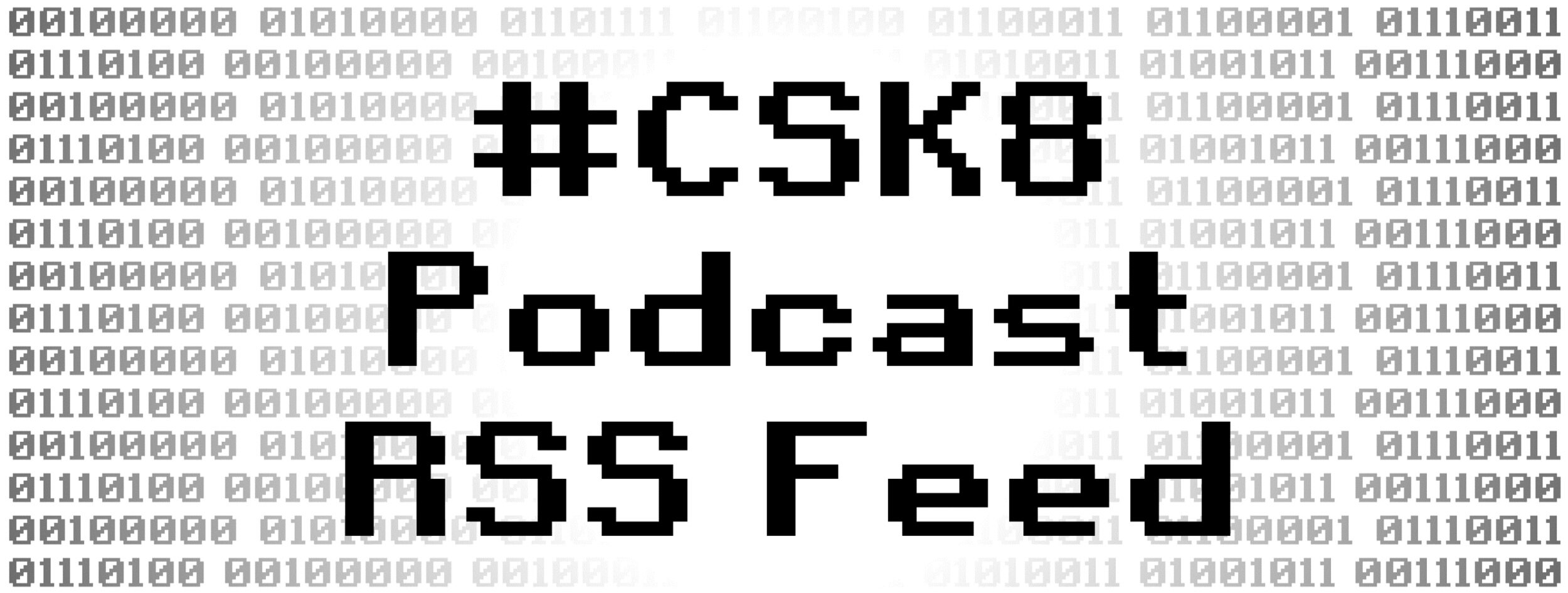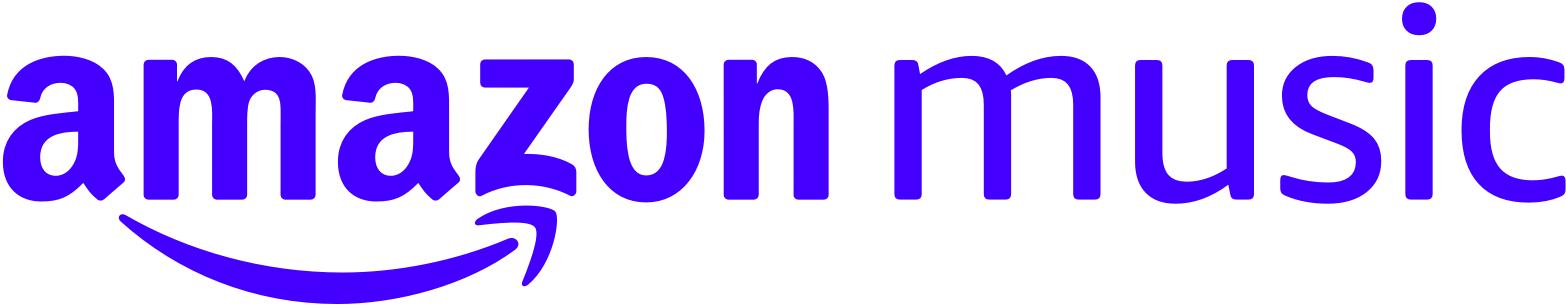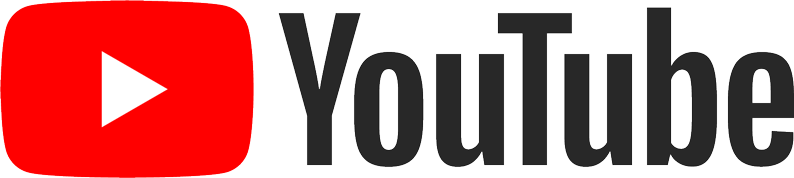How to Setup Your Computer Lab
In this episode I provide some suggestions for setting up your computer lab and talk about their impacts on teaching and learning computer science.
-
How you set up your computer lab can
have a profound impact not only on
teaching but on learning most computer
labs that I've seen are a series of rows
that are all facing One Direction which
is usually facing towards the screen
this type of setup is ideal if you want
to have everybody move at the same rate
on the exact same project or activity or
whatever for example if you're going to
demonstrate something on the screen or
play a video or whatever and students
are supposed to follow along this makes
it very easy for everybody to be looking
the same direction and silently working
on a project from a teaching standpoint
it makes it very easy for you to stand
at the back of the room to monitor every
single one of the screens and to be able
to walk students through step by step
whatever it is that they are working on
however this setup is not ideal for
peer-to-peer collaboration especially
when you've got a bunch of chairs and
whatnot that could block students from
being able to easily get up and
collaborate with their peers on the
other side of the room you might be able
to work with the person who is sitting
right next to them however depending on
the size of the room and the spaces
between each one of these rows there
might not be enough room for students to
actually even back up without having to
ask their neighbors to like scoot in so
that way they can move around them to
get to the center of the classroom so
this is not very good for peer learning
or collaboration because students can
basically only ask the person who's on
either side of them or maybe in front of
behind them for some assistance so for
individualized activities or a single
project where they are not collaborating
with somebody other than maybe somebody
who is sitting right next to them this
might be able to work but if you're
trying to have like some kind of a group
project or encourage peer-to-peer
assistance Etc there are other solutions
that might work better from a teaching
standpoint this can be very difficult to
actually facilitate one-on-one if it's
difficult for students to be able to
walk around in a space like this it's
going to be even more difficult for a
grown adult to get to like the far end
of each one of the rows and as soon as
you go to the front of the room you
can't see like 90 to 95 percent of the
computers that are behind you because
you will see the back of them so from a
monitoring standpoint you're not going
to be able to tell whether or not
students are on task or if instead
they're just searching for their
favorite meme another approach that I've
seen that I would argue is slightly
better than that is more of like a
stations or pods approach you could have
tables that are facing inward making it
so that students can face each other in
kind of like small circles around their
devices this approach works really well
for for group learning as students are
able to collaborate are able to kind of
share screens and it's usually a lot
easier to walk around the room like this
so students can go in circles around
they can go up and down the different
rows and aisles Etc and if you have two
screens like one on opposite ends of the
walls then it's easy for students to be
able to follow along if you happen to be
using any kind of like step-by-step
guides or videos or direct instruction
etc for a full group setting from a
teaching standpoint you can assign each
one of these pods or clusters to its own
unique things for example in the K-8
school that I was previously working in
students had a few different options for
programming languages that they could
choose from so if this was the case with
the different pods or clusters we could
have like one Potter cluster that's like
doing JavaScript another one that might
be doing like Ruby another one that
might be you doing Swift and then maybe
another one that will be working on
scratch this makes it very easy for
students who are working on similar
projects or languages in the same shared
space to be able to kind of collaborate
and communicate with each other to kind
of like get some assistance like if
you're helping out somebody else in the
room from a learning standpoint this can
be a little bit difficult if you only
have one screen in the room and you are
relying on Direct construction to full
groups because at least a quarter of the
room or so is likely going to have to
turn around completely 180 degrees in
order to see what you're talking about
and then turn all the way back around to
try and Implement whatever it is that
you're demonstrating if you're doing
project-based learning that is involving
peer collaboration Etc then this isn't
really going to be much of an issue
because you're likely not going to be
doing a ton of full group instruction
but instead facilitating small groups in
this kind of a setup depending on how
things are set up you could see anywhere
from a quarter to a third of all the
screens at any given moment in any
location in the room so this makes it a
little bit easier to monitor than the
previous one where everything was all in
rows where you basically had to be at
the back of the room in order to see all
the screens at once because if you're at
the front of the room you would not see
any of the screens now my classroom was
actually set up like a race track so we
had two rows of tables with computers on
them that were facing the outside walls
and then two rows that were pushed up
against each other in the center of the
room facing the center of the room so
this made it so that on the sides you
could walk around the room and in the
middle as well so there's plenty of
space for students to be able to
collaborate and walk around the room and
kind of see what peers we're working on
Etc the way that this was also set up
and made it very easy for students to
kind of share so that one half the room
would go to the other half of the room
at the end of a class kind of share what
they worked on and then the next day it
would kind of flip so that it was the
other direction from a teaching
standpoint I had a single screen that
was on one side of the room and it made
it so that students could just like turn
their head to the left or to the right
and they will be able to follow along if
they needed to however the way that I
was teaching was more of one-on-one
instruction or working with smaller
groups so I very rarely use the screen
that was at the front of the room except
for like a basic here's what I recommend
if you get stuck the first one is to
check the built-in resources and help
second one is to ask up here the third
one is to ask appear and then the fourth
one is that you can ask me but if I'm
helping somebody else then repeat steps
one two and three this setup made it
very easy for students to be able to
work together because they could get up
around and move they could set up in
different like clusters and like work on
different things it was very easy for
them to see the screens to the left and
the right as well as behind them and
from a facilitation standpoint it made
it very easy for myself to be able to
walk around the room and kind of
facilitate one-on-one and basically
anywhere I was standing in the room I
could see three quarters of the screens
at any given moment which made it very
easy for me to quickly monitor what
students were working on so if I'm
sitting there like working with a
student helping them with some guiding
questions and whatnot maybe I'm spending
like 10 or 15 minutes with just one
student who's on a very difficult bug
that they're trying to solve in their
language I could just kind of quickly
look up and just like look around and
see okay nothing else is on fire we're
good at least for three quarters of the
computers that I can see so this setup
was great not only from a learning
standpoint but from also from a teaching
or facilitation standpoint now my
favorite setup actually is what I would
call a donut setup so picture all of the
tables with computers are pressed up
against the outside walls of the room
and facing the walls and then in the
center of the room there's a couple of
tables that are pressed together this
table may or may not have some computers
or devices on it and instead it could be
used for like some unplugged activities
or like as a like a storyboarding and
kind of planning area for different
groups to collab to kind of discuss and
work through some things from a learning
standpoint this made it very easy for
students to be able to walk around the
room and kind of see what other peers
were working on and be able to learn
from them ask some questions Etc from a
teaching standpoint it was super easy to
stand anywhere in the room and you could
see every single one of the screens
because they were all facing the outside
wall so regardless of where you were
standing in the room you could monitor
every single one of the screens to make
sure the students were actually doing
what they were supposed to be doing
order even just like quickly looking
across the room and go okay it looks
like Johnny is still at the same spot
that they were five minutes ago when I
checked in on them let me go back over
and see if they need some more
assistance it just makes it super easy
to very quickly just visually assess how
everyone is doing around the room from a
learning standpoint this setup can be a
little bit harder if you're trying to do
like full group instruction like let's
say you only have one screen on like one
side of the room or something like this
then at least a quarter of the room is
going to have to kind of turn all the
way around in order to see it but if you
have two screens on opposite side of the
room then at the very least the students
might just have to turn their head one
direction to be able to look and see
what it is that you are demonstrating
but ideally you're going to be working
with students one-on-one or encouraging
them to work in groups and whatnot
rather than doing full group instruction
which I do talk about much more on other
podcast episodes so from a teaching
standpoint this can be difficult if
you're trying to do full group
instruction but again if you are
creating resources and like sharing them
online or you are working with students
individually then it makes it so that
all they need is a device and they don't
have to like turn and look in any
particular direction when doing this so
if you're trying to use like a
rhizomatic approach that I discussed on
many of the other podcast episodes this
donut shape or even like the race track
shape are really good for being able to
work with rhizomatic learning whereas
the rose version that like you may have
grown up with at least I certainly did
when I was in a computer lab as a
student that might not be great for
razzmatic learning peer instruction
collaboration Etc so whenever you're
coming up with some kind of a setup for
your room don't think about what is best
for it or easiest for it to be able to
set up instead think about what kind of
learning and teaching does this setup
afford and what kind of learning and
teaching does this kind of setup
constrain and what kind of projects
could you easily Implement in this kind
of setup if any now today's podcast is a
little professional development session
on room setup that was just like short
little discussion that I mentioned in
one of the presentations that I gave at
csta's conference last week if you want
to see any of the prior presentation
that I've done over the years I think
there's a well over 100 at this point if
you go to Jared o'leary.com present you
can find the slide deck for nearly every
single one of the presentations that
I've ever done and if you instead go to
slash cskh you'll find almost 200 more
podcast episodes from the csk8 podcast
currently there are a couple more that
are a little professional development
sessions like this particular episode
but there are many more unpacking
scholarship episodes and interviews with
some awesome guests that you can check
out stay tuned for an episode next week
that might get a little spicy as we're
going to discuss some of the problems
with political influence on education
but with that little teaser I'm going to
say thank you so much for listening if
you learned something from this episode
please just consider sharing this or one
of the hundreds of resources on my
website with somebody else stay tuned
next week for another episode until then
I hope you're all staying safe and are
having a wonderful week
Resources/Links Relevant to This Episode
Other podcast episodes that were mentioned or are relevant to this episode
Applications of Affinity Space Characteristics in [Computer Science] Education
In this episode I unpack my (2020) publication titled “Applications of affinity space characteristics in music education,” which has twelve characteristics of informal learning spaces that I will discuss in relation to computer science education.
Fostering Intersectional Identities through Rhizomatic Learning
In this episode, Jon Stapleton and I read our (2022) publication titled “Fostering intersectional identities through rhizomatic learning,” which uses mapping as a metaphor for individualized learning.
How to Get Started with Computer Science Education
In this episode I provide a framework for how districts and educators can get started with computer science education for free.
Rhizomatic Learning with Catherine Bornhorst, Jon Stapleton, and Katie Henry
In this panel discussion with Catherine Bornhorst, Jon Stapleton, and Katie Henry, we discuss what rhizomatic learning is and looks like in formalized educational spaces, affordances and constraints of rhizomatic learning, how to support individual students within a group setting, standards and rhizomatic learning, why few people know and use rhizomatic learning approaches, how to advocate for and learn more about rhizomatic learning, and much more.
Find other CS educators and resources by using the #CSK8 hashtag on Twitter