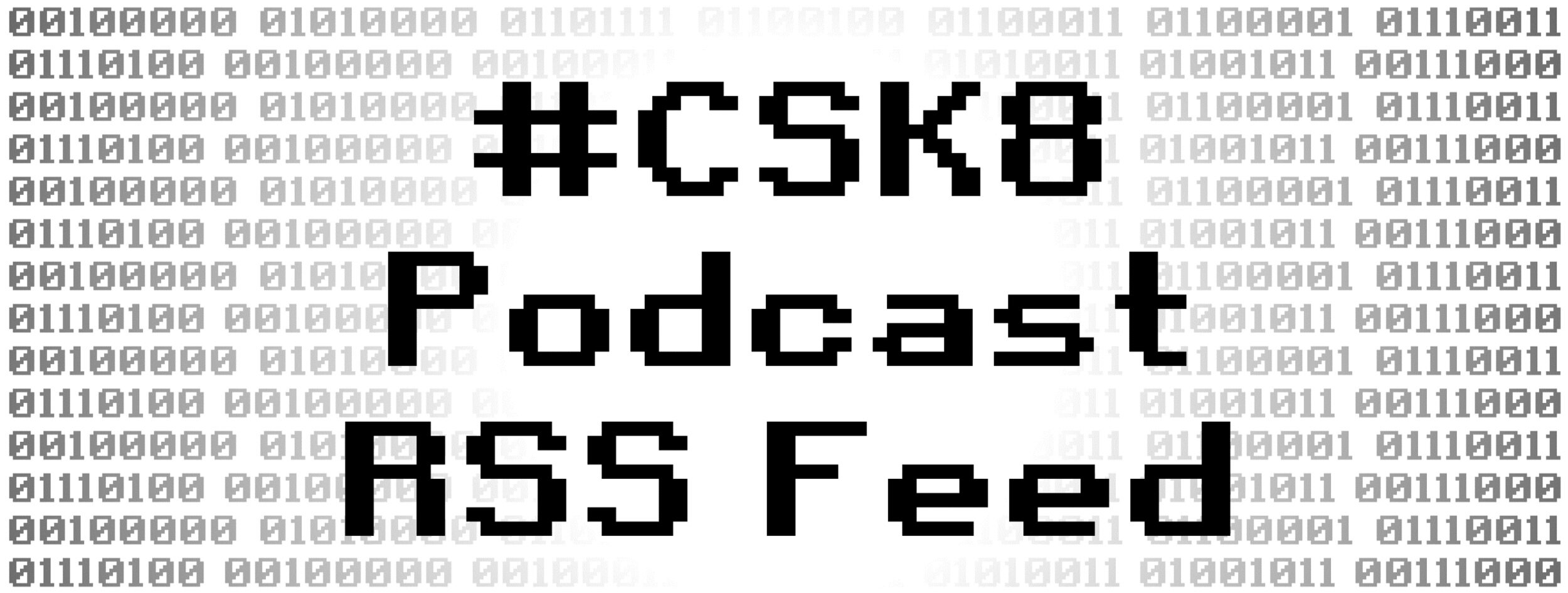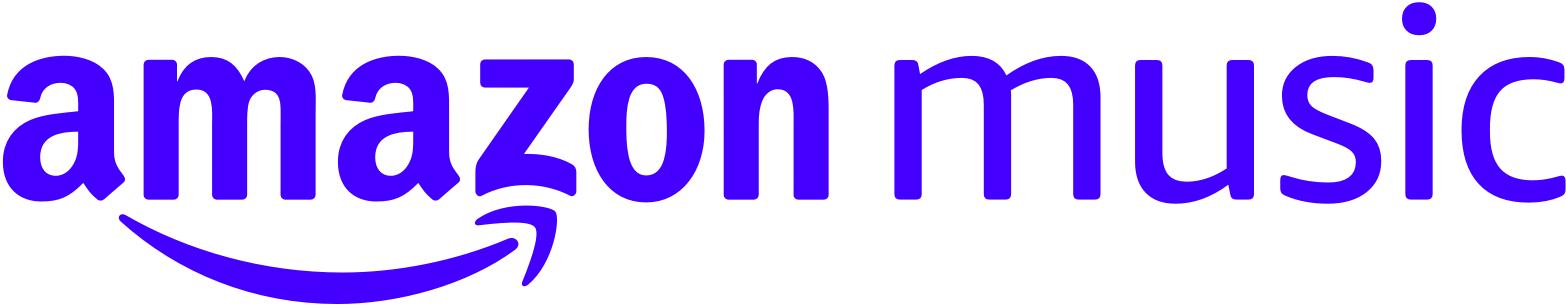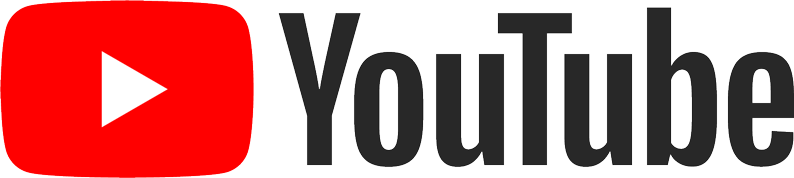Emergency Remote Teaching: Challenges & Possible Solutions
In this episode I read and comment on Jackie Corricelli’s article titled “Emergency Remote Teaching: Challenges & Possible Solutions,” which provides suggestions for CS educators facing challenges with teaching in online environments. The original article can be found on CSTA’s website.
-
Welcome back to another episode of the
CSK8 podcast my name is Jared O'Leary
this week's episode was supposed to be
unpacking scholarship on computational
thinking in games however I'm going to
actually push that episode back two
weeks now the reason why is because I'm
going to read a paper that is written by
Jackie Cora celli the paper is titled
emergency remote teaching : challenges
and possible solutions the reason why I
want to read this is because at the time
of this recording
covin 19 is a very real thing and is
causing a lot of educators to have to
try and figure out how to teach online
and Jackie provides some excellent
suggestions or educators to engage in
remote teaching this article was
published on April 9th 2020 and it was
published on CST A's website I will link
to it directly in the app that you're
listening to this on as well as in these
show notes and by the way Jackie gave me
permission to read this paper and she's
actually going to be the guest that is
going to appear in next week's episode
we had actually recorded that episode in
late March so this paper came out about
a week and a half after our interview so
I figured this would be not only timely
for educators if you would listen to
this excellent advice but to also to
kind of give a warm up for the interview
next week that you'll hear with Jackie
okay so I'm gonna read each chunk of the
paper and I will start with a quote and
end with an end quote and then provide
just like a quick summary or some
thoughts on what Jackie wrote quote
surreal that is the only word I can
think of that best defines the current
situation on March 20th 2020 distance
learning began in our district and in my
home state connections with anyone not
in our immediate household are virtual
rather than real that includes schools
for us and for our students here in
Connecticut the coronavirus is not
supposed to peak until May 2020
I write this in early April I'm fearful
of what that will look like I often tell
my students no good decisions are based
on fear
so I have a secondary worry about what
the fear is doing to me to my commitment
to equity and my learning I'm using this
article to remind myself and others
about how and why we are uniquely poised
to work together to reinvent and more
importantly why this is urgent for us
selves and our students
talk about district level challenges
such as getting food to students
delivering laptops to students and how
to educate a system about these changes
instead I will focus on teacher specific
challenges and some possible solutions I
will try to make this general enough
that you might be able to apply it to
any system where possible I will share
links to tools that I have found helpful
in quote and there are several links
throughout this as well as some
citations so I highly recommend after
you listen to this episode or even just
right now go to the aid the to the
actual article and check out the
resources that are embedded throughout
this particular article which I link to
in the description hoped challenge one
you are struggling to balance the needs
of yourself your family members and your
work possible solutions first bullet
point you have to structure that time
make a schedule and stick to it second
bullet point if you are finding yourself
balancing a lot of online meetings
consider using calendly which integrates
with the Google suite of tools allowing
students and/or parents to see when you
are free and email you with a time they
would like to meet at point three
another great tool that also integrates
with Google Calendar is doodle which
allows you to pull multiple people to
find a time that works for the majority
all the point form be sure you are not
leaving yourself out on your schedule
take time to exercise do crafts whatever
healthy habits that bring you sanity and
peace of mind be mindful of habits that
are not healthy and do not allow them to
take your time and energy consider using
an app on your phone to meditate Journal
etc many such as headspace are making
their features free for teachers
well 0.5 touchpaper once if you read an
email respond to it immediately as often
as you can
this way you do not need to process the
email again if you start considering
planning work finish that thought as
much as is possible if you are
interrupted drop a few notes so you can
save processing time later and the final
ballpoint say no it is okay to turn down
ideas for new projects and focus on
yourself and your family in quote okay
so I added in obviously the first second
bullet point etc I'm just trying to KITT
make it so that it's easier to listen to
the organization of a written paper and
as a side note I highly recommend many
of these suggestions on here there are
things that I have personally done that
have helped me okay so here's the next
section cope challenge for you need to
work out the logistics of how best to
connect to students possible solutions
where's bullet point our district is
using Google Hangouts to manage office
hours some teachers also use zoom
sub-bullet point google hangouts meat is
a good basic tool they have improved the
interface so students can no longer mute
each other and when you leave students
cannot stay in the room the next sub
bullet point zoom is also a good tool
one feature I use quite often is the
breakout room this allows you to move
your students into smaller subgroups to
discuss the question and then bring
their group discussion back to the main
room the final sub bullet point discord
also comes highly recommended by
teachers and students able to point to
for challenge consistency is crucial if
your district can set your schedule that
is ideal sub bullet point we have eight
periods that meet each day so on Mondays
Tuesdays Thursdays and Friday mornings
we offer office hours in half-hour
blocks for all classes each class meets
twice each week Mondays and Thursdays
hour periods one through four and
Tuesdays and Fridays are periods five
through eight here is a link to our
district level plan and schedule next
sub bullet point on Wednesdays we meet
with peers to plan and students if they
need more support
next episode bullet point on Fridays by
following week's lessons are released to
students third bullet point if you are
on your own build time to plan each day
I find that I need about three hours per
day to plan for student needs any final
bullet point add a minimum have
something do from each student each week
so you can make sure that they are doing
okay and so that you have an opportunity
to interact with them in some way on a
weekly basis and quote again I really
like these suggestions in particular I
love any kind of web conferencing
platform that allows for breakout rooms
so that way kids can kind of work in
subgroups and then you can kind of jump
between the different breakout rooms to
answer some questions and help out one
thing that I recommend for that and this
was a suggestion by Kelly powers is that
you can have somebody in the room a
student who is kind of like the
essentially peer monitor so that way
they can alert you in some way like
pressing the raise a hand button or
whatever if my kids are misbehaving
or whatever just kind of make sure that
everybody is being respectful online
okay so here's the next challenge quote
challenge three your district leadership
team
inconsistent or unsure of each week so
approaches change possible solutions
remember like you your leadership team
is figuring out how best to respond and
manage while living through this
pandemic be patient with them in
situations like this the idea of
managing up may be helpful to manage up
you may need to get a little out of your
comfort zone rather than complaining or
saying nothing be proactive and present
an alternative solution to provide
information to your manager or managers
so that they might make different
decisions the current situation is very
fluid and it is possible that they are
making the best decisions possible
educate yourself evaluate options and if
the following three things are true one
you see something that you are pretty
certain that your manager did not see
too you are sure it will improve the
situation and three you and your manager
have a positive relationship then by all
means propose your solution in a
respectful and constructive manner and
quote so honestly I'm managing a lot of
administrators or managers or whatever
your higher-ups are going through right
now things are very uncertain so
depending on your relationship with
those individuals it might be welcome to
provide some suggestions because this is
new for everybody and honestly I think
hearing many different perspectives can
be helpful right now to try and figure
out okay how do we all collaboratively
work towards a solution that's in the
best interests of not only the kids but
educators as well as the families and
here's the next section well challenge
for you want to do what you can to
create interesting and engaging
experiences for classes when they are
online with you possible solutions if
you have time with their class online
via a tool like zoom or Google Hangouts
meet managing this time is crucial here
are some ideas first bullet point if you
are allowed to use zoom use breakout
rooms ask a question that helps students
integrate their learning this would be
the same type of question you might use
as an opening question to start your
class in a conversation double point
each room should have no more than four
students one student is responsible for
sharing what happened in each group next
sub bullet point you should
into these rooms randomly to take a
pulse of the conversations engage if
your question is working and if students
are engaged next sub bullet point if
students are not engaged you can use the
communication feature to rephrase your
expectations before the end of time
students are given second main bullet
point use online whiteboards and make
student participation a grade you're a
few you might try it's a bullet point
scrum blur is an online whiteboard where
people can add sticky notes to share
group thoughts
next up bullet point Google Jam board is
a Google suite tool where you can add
sketches images or sticky notes to one
common place third bullet point have
students create or contribute to a wake
lit in real-time to showcase their
learning from prior week or to show what
they are excited to learn for next week
fourth bullet point have themed days
such as bring your pet to class day pj
day or sunglasses day with bullet point
create an online-based game to start
your class for example toss a coin heads
or tails then toss the coin if students
do not get it correct then they talk
about their videos to off and so on
until the winner is determined final
main bullet point start with a poll on
Google classroom and let students
opinion drive the direction of your
class the easiest way to pull on
classroom is the create a question
option and then showcase student
responses end quote now I like these
suggestions for how to create an
engaging online experience one other
thing that I would recommend is just
search outside of just this article or
this podcast itself listen to and watch
what other teachers are doing outside of
even computer science I'm sure we can
get a lot of great ideas from educators
and other subject areas on ok now that
we're all doing this online thing how do
we make this work for our subject areas
and for the kids and families that we
work with ok next section rooked
challenge 5 many people in your district
see you as the resource for how they can
learn to use computing tools this is
taking a considerable amount of your
time possible solutions remember your
co-workers may not be used to the idea
of using their computer to interface
with their students many co-workers
might not know how a Google search might
help them that is normally my first step
if you ask coworkers to search the
problem they are having in might
be surprised how they are not the first
person to have the problem that they are
having when they do this celebrate the
fact that they did this Google search
and then they are on their way to
solving problems on their own
unquote I totally agree with this and
relate to it as soon as anybody finds
out I have any sort of understanding of
Technology people come to me to solve
all the problems that could easily be
solved by simply searching on YouTube or
Google or whatever so finding a way to
teach a person to fish rather than
providing them that fish is highly
recommended in terms of your amount of
time okay so the next section what
challenge six even though you are only
seeing students virtually you want to
use culturally responsive practices to
improve student experiences and learning
in your computer science class possible
solutions culturally responsive teaching
seeks to include students as cultural
references in all aspects of learning
the education Alliance website at Brown
University highlights the following
characteristics of culturally responsive
teaching one positive perspectives on
parents and families to communication of
high expectations three learning within
the context of culture or
student-centered instruction five
instruction six reshaping the curriculum
and seven teacher as facilitator
project-based instruction lends itself
to many of these characteristics as
computer science teachers this is not a
new idea however I have been working on
an approach to assessing projects that
honors these ideas one approach that I
am considering is to have students
create their own rubrics I would use
this approach for projects in any of my
three computer science courses in a PC
essay
we are focused on frq exam prep and APCs
principles we are focused on independent
projects that will change every two
weeks and in cryptography and
cybersecurity we are covering content
that would be assessed differently but
we are also working on projects related
to classical cryptography and modern
data breaches if instead of telling them
what I would like them to do I ask them
to own this responsibility the resulting
project should be much more meaningful
for them however in doing this I want to
be sure high expectations are maintained
I plan to tell them what I hope that
they will learn this will look something
like this from this project I hope that
you one learn something new about
programming and our computer science to
have the opportunity to be creative 3
make a choice on what to do based on
personal interests or interests 4 speak
with someone who matters to you about
what you are learning 5 use good time
management so this was a positive
experience each day 6 hand in a final
product that you are proud of that has
good grammar and attention to details
such as punctuation and appearance 7
produce a final result that shows your
new learning first I will ask students
to create a plan for how they will reach
these 7 goals this will be the first
assignment in the project this will give
me the chance to check that they are
expecting enough of themselves and that
there are enough supports in place for
those that need them then after the
project is completed I will ask students
to explain how they have reached each of
these goals
I will ask them to score the extent to
which they think they did so with a
number from one to five
I will also score their work against
their goals this approach will allow me
to focus on what each student needs and
it will hone our shared focus on
learning rather than particular points
or vocabulary on a task specific rubric
what I really like about this idea is
that students are coming up with their
own rubric so they are empowered this
means that the focus is on them rather
than me in addition this is practical it
is physically impossible for me to
individualize a rubric for each student
however that would be the ideal this is
one way to do it for younger students
you can change the language so it is
more kid-friendly you might even make
their first project be creating a rubric
in close I really like the two main
points in this particular section one is
that you can engage in culturally
responsive pedagogy online highly
recommended and that - you can have kids
kind of creates their own rubric or
assessment or criteria for what they're
going to create in some kind of a
project over the week so that way you
don't have to do it or every single
person you're working with alright so
here's the final section of the paper
quote challenge 7 you want to grade
students but you want to be sure those
grading practices are fair possible
solutions I recommend using a mix of
grading practices and tools and being
flexible with deadlines remember that
your students may be ill caring for a
loved one teaching their younger
siblings while a parent is at work or
ill etc you do not know what is going on
in your students homes be flexible
understanding and sensitive
they could not attend an online session
and you need to email home be careful
with your tone talk about how you miss
seeing them and that you are wanting to
check on them and know that they are
okay remind them you are there to help
and support them consider exempting
students from work they could not or did
not complete rather than assigning zeros
some ideas for assessment are one
projects a student's deep questions that
require one to three weeks for them to
fully produce a product support them
with timing by having key pieces due
ahead of the final product two checkups
consider using Google Forms or another
online test tool and half the forms
provide feedback so they know what they
learned and what they still need to
practice some tools will automatically
create different forms and provide
immediate feedback and three
participation encourage participation in
blogs or online chat environments and
quote and under the check ups there's a
link to a resource with some more ideas
I really liked the point in this final
challenge is we have to think about not
just the educational goals but also what
else is going on in everybody's lives
right now people are very stressed out
things are very chaotic and uncertain
and that like general anxiety that is
going on around the world is going to
impact learning productivity etc that's
to be expected so we as educators Sylla
tators however you describe yourself
need to be compassionate right now and
kind of set a model for how to
communicate with others through this
difficult time one thing that I might
add is that when engaging in some kind
of a text-based format perhaps include
some emojis that kind of like smiley
face or a winky face or things like that
just because with text it's hard to
assess tone of writing and emojis are
one way that you can help out with that
if you're comfortable with putting
emojis in your messages to students and
if not just make some kind of a
statement that like I am writing this
from a perspective of compassion or
whatever how do you want to however you
want to phrase it alright so that was
the article by Jackie Khor Shelley and
again it was called emergency remote
teaching : challenges and possible
solutions and I link to it in the app
that you're listening to this on I'm
also going to include some links in the
show notes which you can find
in your app or by visiting George
O'Leary com that points to organizations
that are kind of curating a list of CS
education resources so for example
Amazon future engineer has a website the
nonprofit I work for Buddha pass a
website with information cs4 all have
stuff co.org like etc there's a bunch of
links that I'm going to include in the
show notes so you can find those there I
want to thank Jacky for giving me the
permission to read this article and I
hope you stay tuned in next week for the
interview with Jacky where we talk about
many other topics related to CS
education thank you so much for taking
the time to listen to this I hope you
share it with somebody who might be able
to benefit from this if not this episode
just share the actual article itself and
I hope you're all staying healthy and
are having a wonderful week
Article
Corricelli, J. (April 9, 2020). Emergency Remote Teaching: Challenges & Possible Solutions. Computer Science Teachers Association.
Author Bio
Jacqueline Corricelli has been a public school educator since Fall 2003. She works at Conard High School, West Hartford, CT where she teaches mathematics, AP Computer Science Principles, and AP Computer Science A. Prior to this, she taught at East Windsor High School. This is a second career for Jackie who, after earning her degree in Mathematics and Statistics, worked for three years for Raytheon as a Radar Systems Engineer. Jackie believes that high school students at all levels can, and should learn computer science. Jackie sees computer science as a way to help students become better problem solvers. Supported and inspired by her family, students, supervisor, and coworkers, she sought approval, pursued training, and designed curriculum to offer AP Computer Science A, AP Computer Science Principles, and Cryptography & Cybersecurity for the first time in her school system. Jackie’s passion for computer science education goes beyond the classroom. She volunteers as the Vice President of the CT Computer Science Teachers Association and as a member of the Connecticut State Department of Education CS Advisory Group created to improve access to and define computer science education at the state level. Until July 2020, she has worked as a CSTA Equity Fellow and is currently working to bring SCRIPT Training to Connecticut. She is a Table Leader for Grading AP CS Principles and was a Pilot Teacher, Phase II for this course. Jackie has a B.A. in math and statistics from the University of Connecticut and a M.S. in mathematics secondary education from Westfield State University. She is a certified secondary mathematics teacher. She and her family reside in East Granby, CT.
Resources/Links Relevant to This Episode
Other podcast episodes that were mentioned or are relevant to this episode
Advice for Novice and Expert CS Educators with Jackie Corricelli
In this interview with Jackie Corricelli, we discuss advice for novice and veteran CS educators, the potential for collaboration between industry and educators, designing for more inclusive CS education, volunteering for CS education organizations, and much more.
How to Get Started with Computer Science Education
In this episode I provide a framework for how districts and educators can get started with computer science education for free.
Free resources for remote/at-home learning
Connect with Jackie